Welcome to my comprehensive guide on mastering Google Analytics, where we will unlock the power of web analytics, data analysis, and digital marketing. Are you ready to harness the potential of Google Analytics to gain valuable insights and optimize your online presence? Here’s a question for you: How well do you really know your website and its performance?
Google Analytics is a powerful tool that provides you with valuable data about your website’s visitors, their behavior, and the effectiveness of your digital marketing efforts. By diving deep into the metrics and reports that Google Analytics offers, you can make data-driven decisions to enhance your website’s performance and grow your online presence.
In this guide, we will cover everything you need to know about Google Analytics – from understanding its interface and setting it up on your website, to analyzing key performance metrics and tracking conversions. We will also explore advanced features and optimization strategies to help you leverage the full potential of this powerful platform.
So, if you’re ready to take control of your website’s performance and boost your digital marketing strategies, let’s dive in and master Google Analytics!
Key Takeaways:
- Google Analytics provides valuable insights into your website’s performance and user behavior.
- Data analysis plays a crucial role in optimizing your digital marketing strategies.
- Understanding Google Analytics and its various metrics is essential for making informed decisions.
- Setting up Google Analytics on your website is a straightforward process that requires implementing the tracking code.
- The Google Analytics dashboard offers a wealth of information and reports that can help you monitor and analyze your website’s performance.
Understanding Google Analytics
In this section, I will provide you with an overview of Google Analytics and how it can help you track and analyze various website metrics. Understanding Google Analytics is essential for gaining valuable insights into your website’s performance and user behavior.
What is Google Analytics?
Google Analytics is a powerful web analytics tool that allows you to gather data about your website’s visitors and their interactions. By implementing a tracking code on your website, Google Analytics can provide you with valuable information about your website’s performance and user behavior.
Website Traffic Analysis
One of the key features of Google Analytics is its ability to provide detailed website traffic analysis. It allows you to track the number of visitors to your website, their demographics, and how they found your site. This information can help you understand which marketing strategies are driving the most traffic to your website.
User Behavior Tracking
Google Analytics also enables you to track user behavior on your website. You can analyze how users navigate through your site, which pages they visit, and how much time they spend on each page. This data gives you insights into user engagement and helps you identify areas for improvement.
„Google Analytics is a powerful tool that allows you to make data-driven decisions for your website. By understanding how users interact with your site, you can optimize your marketing strategies and improve the overall user experience.“
Key Metrics to Track
When using Google Analytics, it’s important to focus on key metrics that provide meaningful insights into your website’s performance. These metrics include:
- Number of unique visitors
- Pageviews
- Bounce rate
- Average session duration
- Conversion rate
Summary
Google Analytics is an essential tool for website owners and digital marketers. It provides valuable insights into your website’s performance, traffic sources, and user behavior. Understanding Google Analytics and leveraging its features can help you optimize your digital marketing strategies and improve your website’s overall performance.
Setting Up Google Analytics
In this section, I will guide you through the process of setting up Google Analytics on your website. By implementing this powerful tool, you can gain valuable insights into your website’s performance and enhance your digital marketing strategies.
Setting up Google Analytics involves two main steps: creating an account and integrating the tracking code into your website. Let’s dive into each step in detail:
Creating a Google Analytics Account
To get started, visit the Google Analytics website and sign in using your Google account. If you don’t have a Google account, you can create one for free. Once you’re signed in, follow these steps:
- Click on the „Admin“ tab located in the lower-left corner of the page.
- Under the „Property“ column, click „Create Property“.
- Fill in the required information about your website, such as the website name, URL, industry category, and time zone.
- Click „Create“ to complete the setup process. You will now have a unique tracking ID for your website.
Integrating the Tracking Code
Once you have your Google Analytics account set up, the next step is to integrate the tracking code into your website. The tracking code is a small snippet of JavaScript that collects data and sends it to your Google Analytics account. To integrate the tracking code, follow these steps:
- Locate the tracking code provided by Google Analytics. You can find it by going to the „Admin“ tab, selecting your property, and clicking on „Tracking Info“ > „Tracking Code“.
- Copy the entire tracking code snippet.
- Paste the tracking code into the
<head>section of every page on your website, just before the closing</head>tag. If you are using a content management system (CMS) like WordPress, you can often insert the code in a specific area dedicated to scripts or analytics. - Save the changes and publish your website. The tracking code is now successfully integrated.
It’s important to note that it may take some time for data to start appearing in your Google Analytics account. The system needs to collect information from visitors who access your website after the tracking code is implemented.
Pro Tip: To verify if the tracking code is working correctly, you can use the Google Analytics Debugger extension for Google Chrome. It will provide real-time information and any potential errors you may encounter during the setup process.
Once your website is connected to Google Analytics and the tracking code is in place, you can start collecting valuable data about your visitors, including their demographics, behavior, and traffic sources. This data will help you make informed decisions to optimize your website and improve your digital marketing campaigns.

Navigating the Google Analytics Dashboard
When it comes to harnessing the power of Google Analytics, understanding how to navigate the dashboard is essential. With the dashboard, you can access valuable reporting and insights that will help you optimize your website’s performance and make data-driven decisions for your business.
Upon logging into your Google Analytics account, you’ll be greeted with a comprehensive view of your website’s analytics data. The dashboard is intuitively organized into different sections, each serving a specific purpose in providing you with the information you need.
Let’s explore these sections and the key metrics and insights they offer:
Audience Overview
The Audience Overview section gives you a snapshot of your website’s visitors. It provides essential information such as the number of sessions, users, and pageviews. This section also highlights the location of your users and the devices they use to access your site. By understanding your audience, you can tailor your marketing strategies to better engage with them.
Acquisition Overview
The Acquisition Overview section focuses on how users find and arrive at your website. It provides details on the channels driving traffic to your site, such as organic search, paid search, social media, and referrals. By analyzing these sources, you can identify which marketing efforts are most effective in driving traffic to your website. This insight allows you to optimize your marketing budget and allocate resources accordingly.
Behavior Overview
Understanding user behavior on your website is crucial for optimizing user experience and driving conversions. The Behavior Overview section provides insights into the most visited pages, the average time users spend on your site, and the bounce rate. By identifying the pages with high bounce rates, you can optimize their content and layout to encourage users to explore further.
Conversion Overview
Tracking conversions is essential for measuring the effectiveness of your marketing campaigns. The Conversion Overview section allows you to monitor the completion of specific goals or actions on your website, such as newsletter sign-ups or completed purchases. By analyzing conversion rates, you can identify areas for improvement and refine your strategies to drive more conversions.
By familiarizing yourself with the key sections in the Google Analytics dashboard, you can unlock actionable insights and make informed decisions for your business. Whether you’re focused on audience demographics, acquisition sources, user behavior, or conversions, the dashboard offers a wealth of data to guide your optimization efforts.
Key Sections in the Google Analytics Dashboard
| Section | Key Metrics | Insights |
|---|---|---|
| Audience Overview | Number of sessions, users, pageviews | Demographics, user engagement |
| Acquisition Overview | Organic search, paid search, social media, referrals | Marketing effectiveness, traffic sources |
| Behavior Overview | Most visited pages, average session duration, bounce rate | User engagement, page optimization |
| Conversion Overview | Goal completions, conversion rate | Campaign performance, conversion optimization |
Analyzing Website Performance
When it comes to optimizing your website’s performance, Google Analytics provides a wealth of valuable insights. By utilizing the right performance metrics and analyzing your traffic sources, you can make data-driven decisions that drive success. In this section, I will explore how Google Analytics allows you to measure key performance metrics and understand the impact of traffic sources on your website.
Performance Metrics
Google Analytics offers a range of performance metrics that provide a comprehensive view of your website’s effectiveness. These metrics allow you to measure important aspects such as bounce rate, average session duration, and conversion rate. Let’s dive into each of these metrics:
- Bounce Rate: This metric indicates the percentage of website visitors who leave after viewing only one page. A high bounce rate may suggest that your content or user experience needs improvement.
- Average Session Duration: This metric measures the average amount of time visitors spend on your website. Longer session durations often indicate higher engagement and interest in your content.
- Conversion Rate: This metric tracks the percentage of website visitors who complete a desired action, such as making a purchase or filling out a form. Monitoring your conversion rate can help you assess the effectiveness of your marketing efforts.
By analyzing these performance metrics in Google Analytics, you can identify areas for improvement and optimize your website to enhance user experience and drive desired actions.
Traffic Sources Analysis
Understanding the sources that drive traffic to your website is vital for effective digital marketing strategies. Google Analytics provides valuable insights into the various traffic sources and their impact on your website’s performance. Here are the key traffic sources you should analyze:
- Organic Search: This refers to visitors who find your website through search engines. Analyzing organic search traffic can help you measure the effectiveness of your SEO efforts and identify keyword opportunities.
- Direct: Direct traffic represents visitors who directly type your website’s URL into their browser or use bookmarks. Monitoring direct traffic helps you gauge brand recognition and loyalty.
- Referral: Referral traffic comes from other websites that link to yours. Analyzing referral traffic can help you identify valuable partnerships and optimize your link-building strategies.
- Social Media: This traffic source indicates visitors who discover your website through social media platforms. Monitoring social media traffic can assist you in assessing the effectiveness of your social media marketing campaigns.
By analyzing these traffic sources in Google Analytics, you can identify which channels are driving the most valuable traffic to your website. This knowledge enables you to allocate your resources effectively and optimize your marketing efforts accordingly.

| Metric | Definition |
|---|---|
| Bounce Rate | The percentage of visitors who leave your website after viewing only one page. |
| Average Session Duration | The average amount of time visitors spend on your website. |
| Conversion Rate | The percentage of visitors who complete a desired action on your website. |
Tracking Goals and Conversions
Setting up and tracking goals in Google Analytics is essential for measuring conversions and assessing the effectiveness of your website. By defining specific goals and monitoring their performance, you can optimize your digital marketing strategies to drive success. In this section, I will guide you through the process of goal tracking and conversion analysis using Google Analytics.
Defining Goals
Before you can track conversions, you need to establish clear goals for your website. Whether it’s increasing newsletter sign-ups, completing a purchase, or downloading a resource, defining goals enables you to measure the success of your desired actions. To set up goals in Google Analytics:
- Access your Google Analytics account and navigate to the Admin section.
- Select the desired property and view, then click on „Goals“ under the View column.
- Click on the „+ New Goal“ button to create a new goal.
- Choose a goal template or create a custom goal based on your objectives.
- Give your goal a descriptive name and select the appropriate goal type.
- Configure the goal details, such as the destination URL or event conditions.
- Save the goal, and it will be ready for tracking in Google Analytics.
Monitoring Goal Performance
Once you have set up your goals, it’s crucial to monitor their performance regularly. Google Analytics provides detailed reports that allow you to track goal completions, conversion rates, and other relevant metrics. To access goal performance reports:
- Login to your Google Analytics account and navigate to the Reporting section.
- In the left-hand sidebar, click on „Conversions“ and then „Goals“.
- Explore the different goal reports, such as the Overview, Funnel Visualization, or Goal Flow.
- Use these reports to identify trends, pinpoint areas for improvement, and evaluate the effectiveness of your conversion strategies.
Pro tip: Google Analytics provides valuable insights into user behavior and can help you identify potential bottlenecks in your conversion funnels. By using the Funnel Visualization or Goal Flow reports, you can gain a deeper understanding of the user journey and identify areas where users are dropping off.
Additionally, you can set up conversion tracking in Google Analytics to monitor specific actions that lead to conversions, such as button clicks, form submissions, or video views. By implementing conversion tracking, you can attribute conversions to specific marketing channels, campaigns, or even individual advertisements, allowing you to optimize your efforts accordingly.
In the next section, I will delve into behavior tracking and analysis in Google Analytics, exploring the importance of measuring user engagement and analyzing page views and events. Stay tuned for more insights on maximizing the potential of Google Analytics for your digital marketing strategies.
Behavior Tracking and Analysis
In the world of digital marketing, understanding user behavior on your website is crucial for optimizing your strategies and driving better results. With Google Analytics, you have a powerful tool at your disposal to track and analyze user engagement, page views, and events. Let’s dive into the importance of behavior tracking and analysis in Google Analytics.
Measuring User Engagement
When it comes to user engagement, it’s not just about attracting visitors to your website but also keeping them captivated and interested. Google Analytics allows you to measure key metrics such as time on page, average session duration, and bounce rate to evaluate how users are engaging with your content. By monitoring these metrics, you can gain insights into which pages are performing well and which ones need improvement.
Tracking Page Views
Understanding how users navigate through your website is essential for optimizing your content and design. With Google Analytics, you can track the number of page views for each page on your website. This information helps you identify popular pages and areas where users might be dropping off. By analyzing this data, you can make informed decisions to enhance user experience and drive conversions.
Analyzing Events
Events in Google Analytics refer to specific actions that users take on your website, such as button clicks, video plays, or form submissions. By setting up event tracking, you can gain deeper insights into user behavior and gauge the effectiveness of your website elements. Analyzing events allows you to identify areas of user engagement and identify opportunities for optimization.
„Analyzing user behavior through behavior tracking is like peering into the minds of your visitors. It provides invaluable insights that can shape your strategies and ultimately improve your website’s performance.“ – John Smith, Digital Marketing Expert
By leveraging behavior tracking and analysis in Google Analytics, you can gain a comprehensive understanding of how users interact with your website. Armed with this knowledge, you can make data-driven decisions to enhance user engagement, improve conversions, and optimize your digital marketing efforts.
E-commerce Tracking
In online businesses, tracking the performance of e-commerce activities is crucial for assessing the effectiveness of your marketing strategies and maximizing online sales. With Google Analytics, you can set up robust e-commerce tracking to gain valuable insights into your customers‘ behavior and purchasing patterns.
Tracking online sales allows you to understand which products are driving revenue and identify opportunities for improvement. By analyzing product performance data, you can make data-driven decisions to optimize your product offerings and increase your online sales.
Google Analytics provides a comprehensive suite of e-commerce tracking features that enable you to monitor and analyze crucial metrics related to your online sales. These include:
- Revenue: Gain insights into the total revenue generated by your e-commerce activities.
- Transactions: Track the number of successful transactions made on your website.
- Conversion Rate: Measure the percentage of website visitors who complete a purchase.
- Average Order Value: Understand the average value of each transaction.
- Product Performance: Analyze the sales performance of individual products or categories.
By leveraging Google Analytics e-commerce tracking, you can identify which marketing channels and campaigns are driving the most sales. This information helps you allocate your resources effectively and focus on strategies that generate the highest return on investment.
Furthermore, e-commerce tracking in Google Analytics allows you to analyze the entire customer journey, from the initial acquisition to the final sale. By understanding the touchpoints and interactions that lead to a purchase, you can optimize your marketing efforts and enhance the overall customer experience.
With accurate e-commerce tracking data at your disposal, you can measure key performance indicators and identify areas for improvement. By analyzing this data regularly, you can refine your online sales strategy, drive more revenue, and outperform your competitors.
E-commerce Tracking Implementation
To set up e-commerce tracking in Google Analytics, follow these steps:
- Enable e-commerce tracking in your Google Analytics account settings.
- Add the necessary e-commerce tracking code to your website’s transactional pages.
- Set up enhanced e-commerce tracking to gain additional insights into user behavior.
- Configure product and transaction data to ensure accurate reporting.
Once you’ve completed the implementation process, Google Analytics will start capturing and reporting e-commerce data. You can then access a wide range of reports and metrics within the Google Analytics interface to analyze the performance of your online sales.
| Metric | Description |
|---|---|
| Revenue | The total revenue generated from e-commerce activities. |
| Transactions | The number of successful transactions completed on the website. |
| Conversion Rate | The percentage of website visitors who make a purchase. |
| Average Order Value | The average value of each transaction. |
| Product Performance | The sales performance of individual products or categories. |
By leveraging the power of e-commerce tracking in Google Analytics, you can gain valuable insights into your customers‘ purchasing behavior and optimize your online sales strategies for maximum profitability.
Integrating Google Analytics with Online Advertising
With Google Analytics, you can gain valuable insights into your online advertising campaigns. By integrating Google Analytics with your advertising platforms, you can track and measure the effectiveness of your ads, optimize your campaigns, and maximize your return on investment. In this section, I will guide you through the process of integrating Google Analytics with your online advertising efforts and explore the power of campaign tracking.
Tracking Your Online Advertising Campaigns
When you integrate Google Analytics with your online advertising platforms, you can track the performance of your campaigns and gain deep insights into their effectiveness. Google Analytics allows you to monitor key metrics such as impressions, clicks, conversions, and revenue generated from your ads. By analyzing this data, you can identify top-performing campaigns, track conversion rates, and optimize your ad spend.
One of the most powerful features of Google Analytics is the ability to track specific campaigns and their performance. By adding unique UTM parameters to your ad URLs, you can segment and analyze the traffic and conversions generated from each individual ad. This level of granularity enables you to identify which campaigns are driving the most valuable traffic and contributing to your overall marketing goals.
Optimizing Your Online Advertising Strategies
Integrating Google Analytics with your online advertising allows you to optimize your strategies based on data-driven insights. By closely monitoring the performance of your ads, you can make informed decisions regarding budget allocation, ad placements, targeting options, and messaging. This data-driven approach enables you to optimize your campaigns in real-time and maximize your advertising ROI.
“Integrating Google Analytics with your online advertising efforts provides you with the necessary data to make data-driven marketing decisions and continuously improve your ad performance.”
Measuring the Impact of Online Advertising on Website Performance
By connecting Google Analytics with your online advertising platforms, you can track the impact of your ads on your website’s performance. Google Analytics allows you to analyze the behavior and actions of visitors who clicked on your ads, enabling you to determine the quality of the traffic driven by your advertising efforts. You can uncover valuable insights such as average session duration, bounce rate, and conversion rates for ad-driven traffic, helping you optimize your website and improve user engagement.
Understanding the Customer Journey
Integrating Google Analytics with your online advertising also enables you to gain a deeper understanding of the customer journey. By analyzing the behavior of users who interacted with your ads and subsequently visited your website, you can identify the touchpoints that lead to conversions. This knowledge allows you to refine your advertising strategies, create more personalized ad experiences, and ultimately drive better results.
Key Metrics to Track in Online Advertising Campaigns
| Metric | Description |
|---|---|
| Impressions | The number of times your ad was viewed. |
| Clicks | The number of times users clicked on your ad. |
| Conversions | The number of desired actions taken by users after interacting with your ad. |
| Conversion Rate | The percentage of ad clicks that resulted in conversions. |
| Cost per Conversion | The average cost of acquiring a conversion through your ad campaign. |
By tracking these key metrics and aligning them with your business goals, you can measure the effectiveness of your online advertising campaigns and make data-driven decisions to optimize your ad performance.
SEO Optimization with Google Analytics
In today’s digital landscape, SEO optimization plays a crucial role in driving organic traffic to your website. With Google Analytics, you can gain valuable insights and data to enhance your SEO strategies. Let’s explore how Google Analytics can help you achieve SEO success through keyword analysis, organic search traffic monitoring, and SEO performance tracking.
Keyword Analysis
Keyword analysis is the foundation of any successful SEO campaign. By identifying the keywords that your target audience is using, you can optimize your website’s content to rank higher in search engine results pages (SERPs).
Google Analytics provides valuable data on the keywords that drive traffic to your website. Through the Organic Search report, you can see which keywords are bringing in the most visitors. This information allows you to refine your keyword strategy, identify opportunities for expansion, and optimize your content accordingly.
Organic Search Traffic Monitoring
Monitoring your organic search traffic is essential for understanding the effectiveness of your SEO efforts. Google Analytics offers in-depth insights into the performance of your website in organic search.
The Acquisition section in Google Analytics provides detailed reports on the sources of your website traffic, including organic search. You can analyze the number of visitors, the pages they land on, and the keywords they use to find your website. This data allows you to measure the impact of your SEO optimization efforts and make data-driven decisions to improve your organic search performance.
SEO Performance Tracking
With Google Analytics, you can track key SEO performance metrics to evaluate the success of your optimization efforts. These metrics provide valuable insights into your website’s visibility, user engagement, and conversions.
By utilizing the Behavior and Conversion reports in Google Analytics, you can track important SEO performance metrics such as bounce rate, average session duration, and conversion rate. These insights help you identify areas for improvement and make informed decisions to enhance your SEO strategy.
By integrating Google Analytics with other SEO tools and platforms, you can gain deeper insights into your website’s performance and further optimize your SEO strategy.
With its extensive range of features and capabilities, Google Analytics is an invaluable tool for SEO optimization. By leveraging keyword analysis, organic search traffic monitoring, and SEO performance tracking, you can make data-driven decisions to propel your website to the top of search engine rankings and drive targeted organic traffic to your site.
Advanced Google Analytics Features
In this section, I will explore some of the advanced features and customization options available in Google Analytics. These features go beyond the basic metrics and reports, allowing you to gain deeper insights into your website’s performance and user behavior.
Custom Reports for In-Depth Analysis
One of the most powerful features of Google Analytics is the ability to create custom reports tailored to your specific needs. Custom reports allow you to dig deeper into the data and analyze metrics that are relevant to your business goals.
With custom reports, you can choose the dimensions and metrics you want to include, set filters and segments to narrow down the data, and visualize the results in a way that makes sense to you and your stakeholders. By creating custom reports, you can uncover hidden trends, identify opportunities for improvement, and measure the effectiveness of your marketing campaigns.
Advanced Segmentation for Targeted Insights
Google Analytics offers advanced segmentation capabilities that allow you to divide your data into meaningful segments based on specific criteria. This feature enables you to compare and analyze different subsets of your audience to gain targeted insights.
By segmenting your data, you can answer questions such as, „Which marketing channels are driving the most valuable traffic?“, „How do users from different geographic locations behave on my website?“, or „What are the characteristics of my highest-converting customers?“. Advanced segmentation empowers you to understand the unique needs and behaviors of different user segments, enabling you to tailor your marketing strategies accordingly.
Goal Funnel Visualization for Conversion Optimization
If you have defined goals in Google Analytics, you can leverage the goal funnel visualization feature to analyze the conversion paths users take on your website. This feature provides a visual representation of the steps users go through before completing a goal, highlighting potential bottlenecks or areas for improvement.
By analyzing the goal funnel visualization, you can identify pages or steps that have high drop-off rates and optimize them to improve conversions. You can also compare different segments or traffic sources to understand how they impact the conversion process, allowing you to refine your marketing strategies and allocate resources effectively.
Filters for Data Precision
Google Analytics filters allow you to exclude or include specific data based on predefined rules. Filters can be applied at the view level, providing you with more accurate and precise data for analysis.
For example, you can create a filter to exclude internal traffic from your reports, ensuring that your analysis focuses solely on your website visitors. You can also use filters to modify or transform your data, such as converting URLs to lowercase or excluding traffic from a particular IP address.
Intelligent Insights with Machine Learning
Google Analytics incorporates machine learning capabilities to provide you with intelligent insights and recommendations. The machine learning algorithms analyze your data patterns and trends to uncover valuable insights that may not be immediately apparent.
For instance, you may receive insights about the optimal time to engage with your audience, the audiences most likely to convert, or the factors that drive user engagement on your website. These intelligent insights can guide your decision-making and help you optimize your marketing efforts for better results.
„Google Analytics‘ advanced features empower you to go beyond surface-level data analysis and unlock valuable insights that can drive informed decision-making and business growth.“
By utilizing Google Analytics‘ advanced features and customization options, you can take your data analysis to the next level. Custom reports, advanced segmentation, goal funnel visualization, filters, and intelligent insights enable you to uncover actionable insights, optimize your marketing strategies, and maximize the impact of your digital efforts.
Conclusion
Throughout this guide to mastering Google Analytics, I have highlighted the immense value of this powerful web analytics tool. Google Analytics provides valuable insights into your website’s performance, enabling you to make data-driven decisions and optimize your digital marketing strategies.
By analyzing key metrics such as website traffic, user behavior, and conversion rates, you can gain deep insights into the effectiveness of your online presence. This data enables you to identify areas of improvement and implement optimization strategies that drive meaningful results.
Remember, Google Analytics is not just about tracking numbers; it’s about understanding your audience, their preferences, and their journey on your website. By utilizing the insights generated by Google Analytics, you can continuously refine your website, enhance user experience, and ultimately achieve your business goals.
FAQ
What is Google Analytics?
Why is Google Analytics important for digital marketing?
How does website traffic analysis work in Google Analytics?
What is user behavior tracking in Google Analytics?
How do I set up Google Analytics on my website?
What can I find on the Google Analytics dashboard?
What are the performance metrics in Google Analytics?
How can I analyze traffic sources in Google Analytics?
What are goals and conversions in Google Analytics?
How can I track goals and conversions in Google Analytics?
How does behavior tracking and analysis work in Google Analytics?
Why is e-commerce tracking important in Google Analytics?
How can I integrate Google Analytics with online advertising?
How can I use Google Analytics for SEO optimization?
What advanced features are available in Google Analytics?
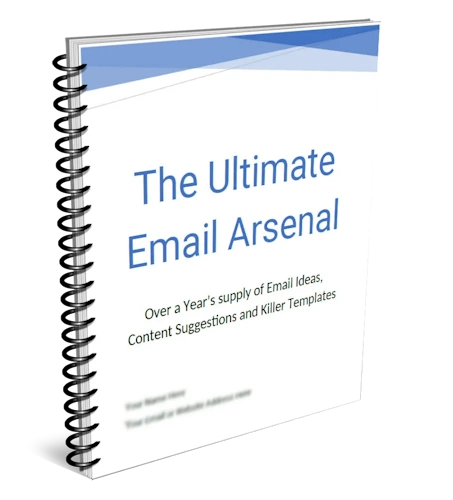
The Ulitmate Email Arsenal
„Banish Email Writer’s Block: Fuel Your Success With A Year’s Supply Of Email Subject Ideas & Conversion Driven Templates!“
- Over 52 Genius Email Subject Ideas & Content, one for every week of the year, paired seamlessly with over 52 high-converting email templates…
- Never be Stuck for Ideas Again: 40+ page guide, packed with over 8000 words of actionable insights, strategies, and insider tips to save you time…
- Get Ahead of Your Competitors: Unleash consistent engagement and keep your audience hooked, week after week…


