Greetings fellow bloggers! Are you ready to take your WordPress blog to the next level? Do you want to unlock the secrets to success and become a master of the blogging world? Whether you’re a beginner just starting out or a seasoned blogger looking to enhance your skills, this tutorial is here to guide you on your journey.
But here’s the question: What does it really take to create a successful WordPress blog? Is it just about writing great content and hoping for the best? Or are there specific strategies and techniques that can propel your blog to new heights?
Well, my friend, I’m here to tell you that there is indeed a blueprint for success when it comes to WordPress blogging. And in this comprehensive tutorial, I will walk you through each step, sharing the essential knowledge and best practices that will set you on the path to triumph. Are you ready to dive in? Let’s get started!
Key Takeaways:
- Learn the essential steps and best practices to create a successful blog using WordPress.
- Discover why WordPress is the ideal platform for your blogging journey.
- Get started with WordPress by choosing a domain name, selecting reliable hosting, and installing the WordPress software.
- Customize your WordPress blog to reflect your style by finding the perfect theme, using the WordPress Customizer, and utilizing widgets and menus.
- Craft compelling blog posts using tips and tricks for structuring content, incorporating multimedia, and optimizing for SEO.
Why Choose WordPress for Your Blogging Journey
When it comes to starting a blog, WordPress is the ultimate platform that offers a world of possibilities. Whether you’re a beginner or an experienced blogger, WordPress is the go-to choice for its popularity, flexibility, and open-source nature. Let’s explore why WordPress is the ideal platform for your blogging journey and how it can help you succeed as a new blogger.
The Popularity and Flexibility of WordPress
WordPress has become the most popular content management system (CMS) for blogging, with millions of websites powered by its platform. The vast user base is a testament to its effectiveness in providing an intuitive and user-friendly experience for bloggers of all levels.
One of the key advantages of WordPress is its flexibility. From personal blogs to business websites, WordPress can be customized to suit your unique needs and goals. With thousands of free and premium themes and plugins, you can easily change the look and functionality of your blog without any coding knowledge, making it incredibly versatile.
So, whether you’re a creative blogger looking for a visually stunning blog or an entrepreneur wanting to build an online store, WordPress can accommodate your aspirations.
Advantages of WordPress’s Open-Source Nature
One of the greatest strengths of WordPress is its open-source nature. This means that the software is publicly available and constantly improving through the contributions of a global community of developers. As a result, WordPress remains up-to-date with the latest technologies and security measures.
Open-source also means that you have complete control over your blog. You can host it on any server, customize it to your heart’s content, and even modify the underlying code if you have the skills. This level of freedom and autonomy sets WordPress apart from other closed-platform alternatives.
Furthermore, being open-source allows WordPress to benefit from a vast network of support and resources. You can tap into a thriving community of users, forums, documentation, and tutorials to get help, learn new techniques, and cultivate your blogging skills.
Support and Resources Available for New Bloggers
Starting a blog can be daunting, especially for new bloggers. However, with WordPress, you’re never alone on your journey. The platform offers an extensive range of support and resources to help you navigate the blogging world successfully.
Whether you have technical questions, need guidance on best practices, or seek inspiration to enhance your blog’s design and content, the WordPress community has your back. Online forums, WordPress.org, and official documentation provide valuable insights and solutions to common challenges faced by new bloggers.
Additionally, numerous WordPress tutorials, blogs, podcasts, and YouTube channels offer step-by-step guidance, tips, and tricks to help you make the most out of your WordPress blog and achieve your blogging goals.
As you can see, WordPress is the perfect choice for your blogging journey. Its popularity, flexibility, open-source nature, and abundance of support and resources make it a standout platform for new bloggers. So, why wait? Start your WordPress blog today and unlock the potential to share your voice, connect with others, and create a successful online presence.
Getting Started with WordPress
In this section, I will guide you through the process of getting started with WordPress. By the end of this section, you’ll have your WordPress blog set up and ready to go.
1. Choose a Domain Name
The first step in getting started with WordPress is choosing a domain name. Your domain name is your website’s address on the internet, so it’s important to choose a name that is memorable and relevant to your blog’s topic. Consider using keywords related to your niche to improve your website’s visibility in search engine results.
2. Select Reliable Hosting
Next, you’ll need to select reliable hosting for your WordPress blog. Hosting is where your website’s files and data are stored, making it essential for the smooth functioning of your blog. Look for hosting providers that offer fast loading times, excellent customer support, and reliable server uptime to ensure your blog is always accessible to your readers.
3. Install the WordPress Software
Once you have chosen a domain name and selected hosting, it’s time to install the WordPress software. Most hosting providers offer a one-click WordPress installation, making it easy for beginners to set up their blogs. Simply follow the installation instructions provided by your hosting provider, and you’ll have WordPress up and running in no time.
„Getting started with WordPress is a straightforward process that requires choosing a domain name, selecting reliable hosting, and installing the WordPress software. With these steps completed, you’ll be well on your way to creating a successful blog using WordPress.“

Essential Steps to Launching Your WordPress Blog
Selecting a Domain Name: Your Digital Identity
The first essential step to launching your WordPress blog is selecting a domain name that reflects your digital identity. A domain name is the address of your blog on the internet, and it plays a crucial role in establishing your brand. When choosing a domain name, consider the following:
- Make it memorable and easy to spell.
- Keep it short and concise.
- Include relevant keywords to improve search engine optimization (SEO).
By selecting a domain name that aligns with your blog’s content and goals, you will create a strong and memorable online presence.
Choosing Reliable Hosting: Your Blog’s Foundation
Once you have chosen a domain name, the next step is to choose reliable hosting for your blog’s foundation. Web hosting is the service that stores your blog’s files and makes it accessible on the internet. When selecting a hosting provider, consider the following factors:
- Reliability and uptime guarantee.
- Fast loading speeds.
- Responsive customer support.
- Scalability for future growth.
By choosing a reliable hosting provider, you ensure that your blog’s foundation is sturdy and capable of handling increasing traffic and demands.
WordPress Installation: Setting up Your Blogging Platform
With your domain name and hosting in place, it’s time to install WordPress and set up your blogging platform. WordPress is a popular and user-friendly content management system (CMS) that powers millions of websites and blogs. To install WordPress:
- Access your hosting account and locate the WordPress installation option.
- Follow the provided instructions to install WordPress on your domain.
- Set up your login credentials and administrative settings.
Once WordPress is installed, you can customize your blog’s appearance, publish content, and manage your site with ease.
Customizing Your WordPress Blog to Reflect Your Style
When it comes to creating a WordPress blog, one of the most exciting aspects is customizing it to reflect your unique style and personality. With the endless possibilities available, you can design a blog that truly represents who you are and captures the attention of your readers.
Finding the Perfect Theme: Design and User Experience
The first step in customizing your WordPress blog is to find the perfect theme. Your theme determines the overall design and layout of your blog, so it’s essential to choose one that aligns with your style and enhances the user experience. Consider factors such as color schemes, fonts, and layout options to create a visually appealing and user-friendly blog.
WordPress offers a wide range of themes, both free and premium, that cater to various niches and design preferences. Take your time to explore different themes and select the one that resonates with your blog’s purpose and aesthetic. Keep in mind that a well-designed and user-friendly theme can significantly impact your blog’s success.
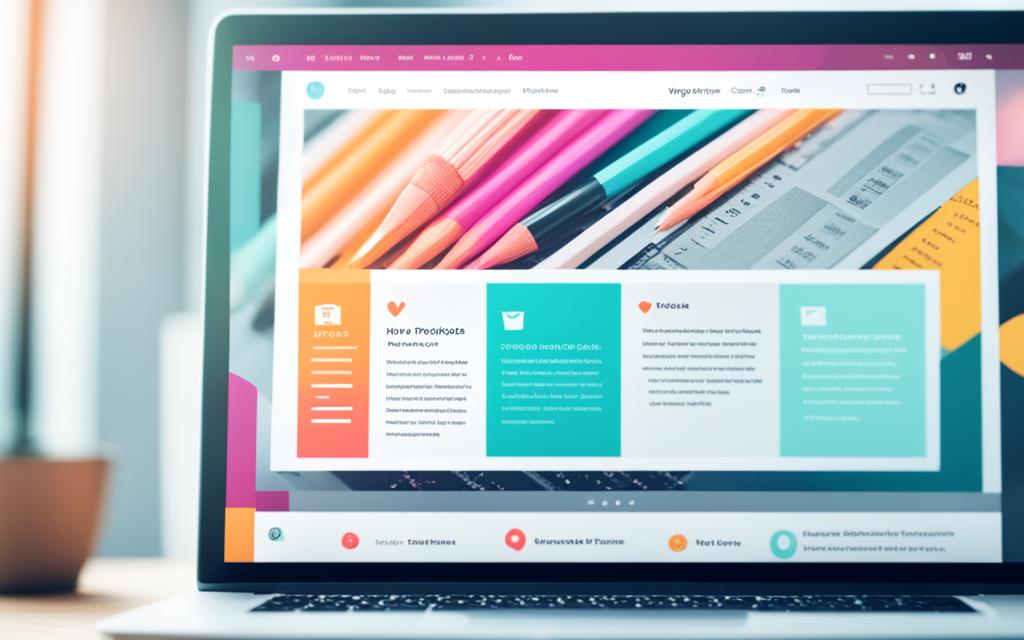
Customizing with WordPress Customizer: Making it Yours
Once you’ve chosen a theme, it’s time to make it your own using the powerful WordPress Customizer. This intuitive tool allows you to personalize various elements of your blog, such as colors, fonts, headers, and backgrounds, without any coding knowledge.
With the WordPress Customizer, you can easily customize your blog’s appearance in real-time, making changes and seeing the results instantly. This user-friendly interface empowers you to experiment with different design options and tailor your blog to match your style and preferences.
Utilizing Widgets and Menus for Enhanced Navigation
Enhanced navigation is crucial for providing a seamless user experience on your WordPress blog. Widgets and menus play a significant role in organizing and guiding your readers through your content.
Widgets allow you to add specific functionality and content areas to your blog’s sidebars, footers, or other designated areas. You can use widgets to display recent posts, social media feeds, search bars, and more, enhancing the overall usability and engagement of your blog.
Menus, on the other hand, help you create a structured and easily accessible navigation system for your blog. You can organize your pages, categories, and custom links into menus that can be placed in the header, footer, or sidebar of your blog. This allows readers to quickly find the information they are looking for, improving their overall browsing experience.
By utilizing widgets and menus effectively, you can optimize navigation on your WordPress blog and ensure that your readers can easily navigate through your content.
Crafting Your First WordPress Post: Tips and Tricks
When it comes to creating your first WordPress post, it’s essential to have the right tips and tricks up your sleeve. This section will provide you with valuable insights to help you craft a compelling and engaging blog post. From structuring your content to optimizing it for SEO, here’s everything you need to know:
1. Structure Your Post:
Organize your content into paragraphs and sections to make it easier for readers to follow. Use headings and subheadings to break down your post and enhance readability.
2. Use Engaging Headlines:
Grab your readers‘ attention with catchy and descriptive headlines. Make sure they accurately represent your content and pique curiosity.
3. Incorporate Multimedia Elements:
Add visual appeal to your post by including images, videos, or infographics. These elements not only enhance the reader’s experience but also make your content more shareable on social media.
4. Optimize Your Content for SEO:
Research and include relevant keywords in your post to improve its visibility in search engine results. Use meta tags, alt tags for images, and optimize your URLs.
Now that you have these tips and tricks at your disposal, go ahead and create your first WordPress post with confidence. Remember, practice makes perfect, so don’t be afraid to experiment and find your unique blogging style.
Maximizing Blog Potential with WordPress Plugins
In order to unlock the full potential of your blog, it is essential to harness the power of WordPress plugins. These valuable tools can enhance your blog’s functionality, optimize your content for search engines, and even help you monetize your blog effectively.
SEO Best Practices: Optimizing Your Content for Search Engines
Search engine optimization (SEO) is vital for ensuring that your blog reaches a wider audience and ranks well in search engine results. WordPress plugins can aid you in implementing SEO best practices to boost your blog’s visibility.
One highly recommended plugin is Yoast SEO, which provides comprehensive tools for optimizing your content. With Yoast SEO, you can analyze the readability and SEO-friendliness of your blog posts, optimize meta tags, and generate XML sitemaps, among other features.
Monetization Strategies: Turning Content into Revenue
Monetization is a key aspect of successful blogging, and WordPress plugins can play a significant role in helping you generate revenue from your content. One popular plugin for monetization is Google AdSense, which enables you to display targeted ads on your blog and earn money from clicks and impressions.
Another effective monetization strategy is affiliate marketing, and the ThirstyAffiliates plugin can assist you in managing your affiliate links and tracking their performance. With ThirstyAffiliates, you can easily insert affiliate links into your blog posts, cloak them for better user experience, and monitor clicks and conversions.
Blog Growth Hacks: Plugins to Boost Traffic and Engagement
In addition to optimizing your content and monetizing your blog, it is important to focus on growing your blog’s traffic and engagement. By utilizing the right plugins, you can implement blog growth hacks that will elevate your blog’s visibility and attract more readers.
A popular plugin for boosting traffic is Jetpack, which offers a suite of tools to improve performance, protect your blog from security threats, and enhance engagement through features like social sharing buttons and related post recommendations.
Furthermore, the Disqus Comment System plugin can facilitate meaningful discussions and interaction among your readers. With its user-friendly interface and advanced moderation options, Disqus enables you to create a thriving community around your blog.
| Plugin | Description |
|---|---|
| Yoast SEO | A comprehensive SEO plugin to optimize your blog’s content for search engines. |
| Google AdSense | Enables you to monetize your blog by displaying targeted ads. |
| ThirstyAffiliates | A plugin to manage affiliate links and track performance for effective affiliate marketing. |
| Jetpack | A collection of powerful features to enhance performance, security, and engagement. |
| Disqus Comment System | A plugin for facilitating interactive discussions and building a community around your blog. |
Engaging Your Audience and Building a Community
In order to create a successful WordPress blog, it’s essential to engage your audience and build a strong community around your content. By following these strategies, you can cultivate a loyal following and have a lasting impact on your readers.
Creating Shareable Content: Encourage Virality
One of the key ways to engage your audience is by creating shareable content. This type of content is captivating, informative, and provides value to your readers. By crafting engaging blog posts, articles, or videos, you can encourage your audience to share your content with their networks, amplifying your reach and attracting new visitors to your blog.
To create shareable content, consider the following tips:
- Focus on storytelling: Craft compelling narratives that resonate with your target audience.
- Utilize visual elements: Incorporate eye-catching images, videos, or infographics to enhance the overall appeal of your content.
- Emphasize uniqueness: Offer fresh perspectives or insights that aren’t easily found elsewhere.
- Include a strong call-to-action: Prompt your readers to share your content or engage with it in some way.
By implementing these strategies, you’ll increase the likelihood of your content going viral and reaching a wider audience.
Comments and Feedback: Interacting with Readers
Engaging with your readers through comments and feedback is crucial for building a sense of community on your WordPress blog. By actively responding to comments and encouraging discussions, you’ll foster a supportive environment where readers feel valued and heard.
To effectively interact with your readers, consider the following:
- Respond promptly: A timely response shows that you value your readers‘ input and are actively engaged with your community.
- Show appreciation: Thank your readers for their comments and feedback, demonstrating that you value their contributions.
- Encourage dialogue: Ask thought-provoking questions or prompt further discussion to encourage readers to engage with each other.
- Address concerns: Take the time to address any concerns or questions raised by your readers, providing them with helpful information or assistance.
By fostering meaningful interactions through comments and feedback, you’ll create a sense of belonging and encourage readers to become loyal members of your community.
Connecting Social Media: Broadening Your Impact
Connecting your WordPress blog with social media platforms is a powerful way to broaden your impact and reach a larger audience. By integrating social media into your blogging strategy, you can share your content across various channels and engage with readers on multiple platforms.
To connect your blog with social media:
- Choose the appropriate social media platforms for your audience and content.
- Integrate social media sharing buttons into your blog, making it easy for readers to share your content.
- Promote your blog posts on social media regularly to attract new readers.
- Engage with your audience on social media by responding to comments and messages.
- Utilize social media analytics to understand your audience’s preferences and tailor your content accordingly.
By leveraging the power of social media, you’ll expand your reach, attract new readers, and create a thriving community around your WordPress blog.
Regular Maintenance and Updates: Keeping Your Blog Fresh
In order to ensure the smooth operation and longevity of your WordPress blog, regular maintenance and updates are crucial. By performing these tasks diligently, you can keep your blog fresh, secure, and optimized for performance.
Updating Your WordPress Software, Plugins, and Themes
One of the most important aspects of regular maintenance is keeping your WordPress software, plugins, and themes up to date. Regular updates not only enhance the security and stability of your blog but also provide access to new features and improvements.
Remember to always back up your blog before performing any updates to safeguard your content and settings.
Backing Up Your Blog’s Content
Backing up your blog’s content is essential to protect against potential data loss. Choose a reliable backup solution and schedule periodic backups to ensure that your valuable content is safeguarded. In case of any unforeseen issues or accidents, having a recent backup will allow you to quickly restore your blog to a previous state.
Managing Security Measures
Keeping your blog secure is paramount to protect it from malicious attacks and unauthorized access. Implementing security measures such as using strong, unique passwords, enabling two-factor authentication, and employing security plugins can help safeguard your blog’s data and keep it safe from potential threats.
Regularly monitoring your blog for any suspicious activities or vulnerabilities and promptly addressing them is another crucial part of maintaining blog security.
By regularly performing these maintenance tasks, you can ensure the smooth operation of your WordPress blog and keep it fresh, secure, and optimized for performance. Don’t neglect the importance of regular maintenance and updates in order to maintain a successful and thriving blog.
Conclusion
In conclusion, this tutorial has provided you with valuable insights and knowledge to master your WordPress blog for success. By implementing the strategies and best practices discussed, you can create a blog that stands out from the crowd and achieves your goals. Remember, blogging is not just about sharing your thoughts and ideas; it’s about engaging with your audience and building a community.
Throughout this tutorial, we have covered a range of topics, including getting started with WordPress, launching your blog, customizing its design, crafting compelling posts, maximizing its potential with plugins, engaging your audience, and maintaining its freshness. Each of these aspects is crucial in creating a successful WordPress blog.
Now it’s time to take action. Apply the knowledge and techniques you have learned to make your WordPress blog a place where visitors want to come back again and again. By consistently delivering valuable content, interacting with your readers, and staying updated with the latest trends and best practices, you can establish yourself as a reputable blogger and achieve your blogging goals.
FAQ
What is WordPress?
Why should I choose WordPress for my blog?
How do I get started with WordPress?
What are the essential steps to launch a WordPress blog?
How can I customize my WordPress blog to reflect my style?
What are some tips for crafting a compelling WordPress post?
How can I maximize my blog’s potential with WordPress plugins?
How can I engage my audience and build a community around my WordPress blog?
Why is regular maintenance and updates important for my WordPress blog?
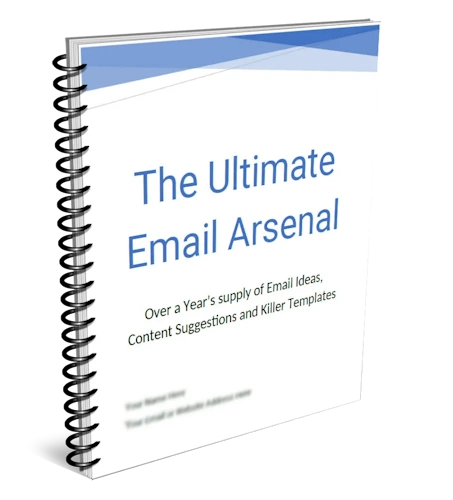
The Ulitmate Email Arsenal
„Banish Email Writer’s Block: Fuel Your Success With A Year’s Supply Of Email Subject Ideas & Conversion Driven Templates!“
- Over 52 Genius Email Subject Ideas & Content, one for every week of the year, paired seamlessly with over 52 high-converting email templates…
- Never be Stuck for Ideas Again: 40+ page guide, packed with over 8000 words of actionable insights, strategies, and insider tips to save you time…
- Get Ahead of Your Competitors: Unleash consistent engagement and keep your audience hooked, week after week…


