Do you know what’s really happening on your website? Are you aware of the patterns, behaviors, and trends of your visitors? Understanding Google Analytics is the key to unlocking the answers to these questions and gaining invaluable insights into your website’s performance.
Google Analytics is a powerful tool that allows you to dive deep into your website data and analyze key metrics. From tracking website traffic and visitor behavior to optimizing your site for better performance, Google Analytics provides a wealth of information to help you make data-driven decisions.
In this article, I will guide you through the process of setting up Google Analytics, exploring the reports and features, and utilizing the data to improve your website’s performance and drive more targeted traffic. Are you ready to uncover the secrets buried in your website data? Let’s get started!
Key Takeaways:
- Google Analytics is a powerful tool for understanding website data and gaining insights into user behavior.
- Setting up a Google Analytics account and installing the tracking code is the first step in collecting valuable data.
- Exploring the dashboard and reports in Google Analytics provides a comprehensive understanding of website performance and user interactions.
- Analyzing website traffic and user behavior helps optimize website performance and refine marketing strategies.
- Google Analytics offers advanced features and integrations with other tools for in-depth analysis and decision-making.
Getting Started with Google Analytics
When it comes to understanding website insights and optimizing performance, Google Analytics is a powerful tool that provides invaluable data. To get started with Google Analytics, follow these essential steps:
- Create a Google Analytics account: Visit the Google Analytics website and sign in using your Google account credentials. If you don’t have a Google account, you can create one for free.
- Set up your Google Analytics account: Once you’re logged in, follow the prompts to set up your Google Analytics account. You’ll need to provide some basic information about your website, such as its name and URL.
- Install the tracking code: After setting up your account, you’ll receive a unique tracking code. This code must be placed on every page of your website. The tracking code allows Google Analytics to collect data on website visitors and their behavior.
- Set up goals and conversions: Goals and conversions are essential for tracking specific actions on your website. By setting up goals in Google Analytics, you can measure the success of your website and marketing efforts. Conversions enable you to track when a user completes a desired action, such as making a purchase or submitting a contact form.
Once you’ve completed these initial steps, you’ll have your Google Analytics account set up and ready to go. With the tracking code installed on your website and goals defined, you can start collecting data and gaining valuable insights into your website’s performance. This data is crucial for optimizing your website and improving the overall user experience.
For a visual representation of the steps to get started with Google Analytics, refer to the table below:
| Step | Description |
|---|---|
| 1 | Create a Google Analytics account |
| 2 | Set up your Google Analytics account |
| 3 | Install the tracking code |
| 4 | Set up goals and conversions |

Now that you have a solid foundation in Google Analytics, you can delve deeper into the different features and capabilities this tool offers. In the next sections, we will explore the dashboard and reports, tracking website traffic, understanding user behavior, measuring and optimizing marketing campaigns, exploring advanced features, troubleshooting common issues, and emphasizing the importance of website traffic analysis.
Understanding the Dashboard and Reports
The GA4 dashboard provides a comprehensive view of website performance and user interactions. It serves as a central hub for analyzing crucial website analytics and gaining valuable insights into user behavior. By exploring various reports and customizing the dashboard, businesses can uncover essential metrics such as user engagement, page views, acquisition channels, monetization, and user demographics.
Exploring Reports for Deeper Insights
Once businesses have set up their GA4 account and installed the tracking code, they can delve into the reports that offer a wealth of information. These reports shed light on how users engage with the website, which pages are driving the most traffic, and the channels through which users are discovering the site. By analyzing user engagement metrics such as time on page, bounce rate, and interactions, businesses can identify areas of improvement and optimize the user experience.
These reports also provide insights into user acquisition, allowing businesses to understand which channels are driving the most valuable traffic. By identifying the most effective acquisition channels, businesses can allocate resources wisely and refine their marketing strategies for maximum impact.
Customizing the Dashboard for Relevant Data
The GA4 dashboard can be customized to display the data that matters most to businesses. By adding or removing cards, businesses can create a personalized view tailored to their specific goals and objectives. This empowers businesses to focus on the metrics and insights that are most relevant to their website’s performance and marketing strategies.
| Key Metrics | Description |
|---|---|
| User Engagement | Measure user interactions, time on page, and bounce rate to gauge user engagement levels. |
| Page Views | Track the number of times each page on the website is viewed to identify popular content. |
| Acquisition | Analyze the channels through which users are acquired, such as organic search, paid ads, or referrals. |
| Monetization | Monitor revenue and conversion metrics to assess the effectiveness of monetization efforts. |
| User Demographics | Understand the characteristics of website visitors, such as age, gender, and location. |
By leveraging these customizable features, businesses can extract valuable insights from the GA4 dashboard and reports, enabling them to make data-driven decisions to optimize website performance and refine their marketing strategies.

Exploring the GA4 dashboard and reports is crucial for gaining a comprehensive understanding of website analytics. By harnessing the power of Google Analytics, businesses can unlock valuable insights that pave the way for enhanced user engagement, increased conversions, and improved overall website performance.
Tracking Website Traffic
When it comes to understanding the performance of your website and optimizing your online presence, tracking website traffic is essential. With the help of Google Analytics 4, businesses can gain valuable insights into their overall website traffic and the diverse sources that guide users to their site.
By analyzing traffic channels, businesses can understand the performance of each source and make informed decisions to tailor their strategies accordingly. This analysis allows you to allocate resources effectively and focus on the channels that bring in the most qualified visitors.
Identifying the top-performing pages on your website is another critical aspect of tracking website traffic. These pages offer valuable insights into content effectiveness and user preferences. By understanding which pages perform well, you can optimize them further to drive even more engagement and conversions.
Furthermore, user behavior analysis plays a significant role in tracking website traffic accurately. By analyzing how users interact with your website, you can discover patterns, preferences, and areas that might need improvement. This data-driven approach empowers you to make informed decisions and enhance the overall user experience on your website.
Gaining Actionable Insights Through Website Traffic Analysis
Website traffic analysis is crucial for maximizing your online presence and achieving your business goals. Through Google Analytics 4, you have access to a wide range of metrics, reports, and features that contribute to a comprehensive analysis of your website’s performance.
| Key Metrics | Reports | Features |
|---|---|---|
| Overall website traffic | Detailed traffic channel analysis | Top-performing pages identification |
| User behavior analysis | Conversion and goal tracking | Visitor demographics |
| Engagement metrics | User flow and behavior flow analysis | Content analysis and effectiveness |
By utilizing these key metrics, reports, and features, you can gain actionable insights that drive strategic decision-making and optimization efforts. Whether you need to refine your marketing strategies, improve user experience, or enhance content performance, website traffic analysis is an indispensable tool in your digital arsenal.
Next, we will delve into the importance of user behavior analysis and how it can help you uncover valuable insights into your audience’s preferences, optimize conversions, and refine your website for maximum success.
Understanding User Behavior
When it comes to website analytics, understanding user behavior is critical to optimizing your online presence. Google Analytics 4 (GA4) empowers businesses with in-depth insights into user demographics, engagement metrics, and conversion data. By analyzing key metrics such as time on page, bounce rate, and interactions, you can gain valuable insights into user preferences and areas for improvement.
Engagement Metrics: A Window into User Interaction
Engagement metrics provide a window into how users interact with your website. For example, tracking the average time users spend on a particular page can indicate whether your content is holding their attention. Additionally, examining the bounce rate can reveal whether users are quickly leaving your site or exploring further. By understanding these metrics, you can identify high-performing pages and optimize the user experience accordingly.
Conversion Funnels: Uncovering the Path to Conversions
A conversion funnel represents the journey users take on your website from the first interaction to a desired action, such as a purchase or signing up for a newsletter. GA4 allows you to visualize and analyze conversion funnels, enabling you to identify potential bottlenecks and optimize your website’s conversion process. By understanding the steps users take and the actions they perform before converting, you can enhance your website’s flow and increase conversions.
User Flow: Mapping User Navigation
User flow analysis provides a visual representation of how users navigate through your website. It shows the paths users take from one page to another, highlighting popular routes and potential drop-off points. This data is invaluable in identifying areas where users may encounter difficulties or confusion. By optimizing the user flow, you can create a seamless browsing experience that keeps users engaged and encourages them to explore more of your site.
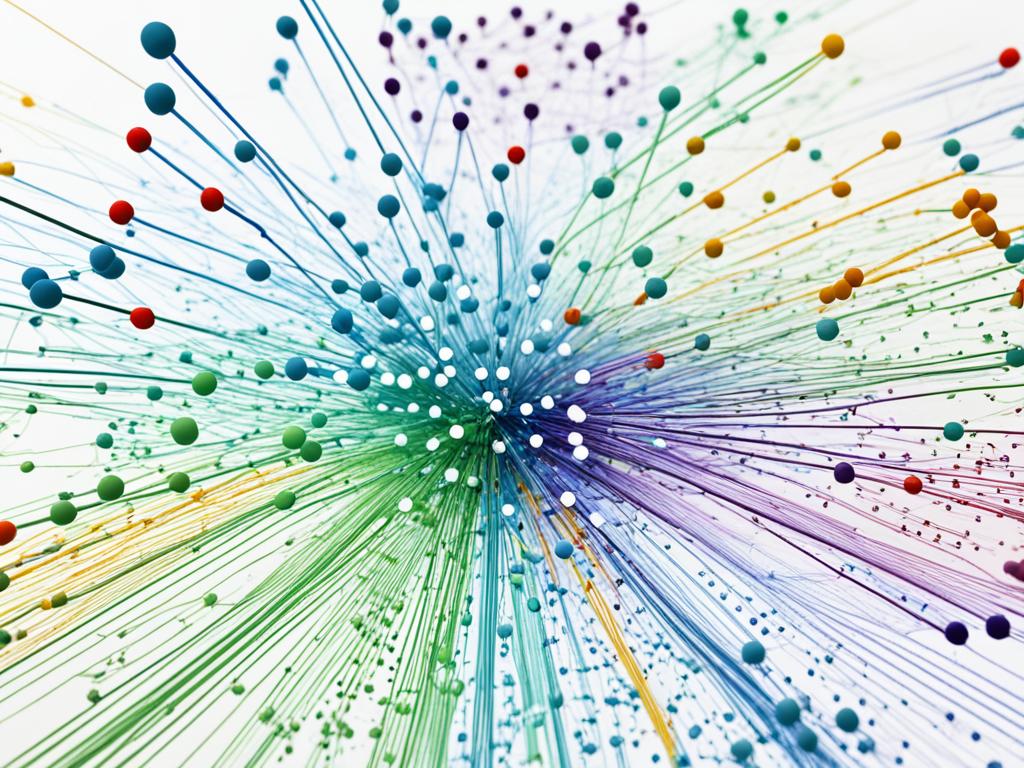
Understanding user behavior through GA4 allows you to make data-driven decisions that lead to website optimization and improved user satisfaction. By leveraging user engagement metrics, conversion funnels, and user flow analysis, you can enhance your website’s performance, increase conversions, and drive overall business growth.
Measuring and Optimizing Marketing Campaigns
When it comes to digital marketing, understanding the effectiveness of your campaigns is crucial. With the help of Google Analytics, businesses can measure and optimize their marketing efforts to drive more targeted traffic and achieve higher conversions. Let’s explore how Google Analytics can provide valuable insights into measuring and optimizing marketing campaigns.
One of the key features of Google Analytics is the ability to track campaign performance through the use of UTM parameters. By incorporating these parameters into your campaign URLs, you can easily identify the source, medium, and other relevant information about each campaign in Google Analytics. This enables you to analyze the performance of different marketing channels and determine which ones are driving the most traffic and conversions.
Google Analytics allows you to explore traffic channels and measure conversions specific to each campaign. By examining the data, you can gain valuable insights into the return on investment (ROI) of your marketing efforts. Understanding the impact of different campaigns on your website traffic and conversions empowers you to refine your strategies and allocate your marketing budget effectively.
Tracking Traffic Channels
Google Analytics provides detailed information about the various traffic channels that drive visitors to your website. By analyzing the performance of each channel, such as organic search, direct traffic, social media, and paid advertising, you can identify the most effective channels for your business. This insight allows you to optimize your marketing campaigns by focusing on the channels that generate the highest ROI.
Additionally, Google Analytics offers data on user behavior within each traffic channel. You can determine which channels attract the most engaged users, who spend more time on your site and are more likely to convert. This data helps you prioritize your marketing efforts and target your audience more effectively.
Measuring Conversions and ROI
Understanding the effectiveness of your marketing campaigns goes beyond just driving website traffic. Conversions are the ultimate goal, whether it’s completing a purchase, filling out a form, or signing up for a newsletter. Google Analytics enables you to track and measure conversions, allowing you to evaluate the success of your marketing campaigns.
By analyzing the conversion data in Google Analytics, you can determine which campaigns are driving the most significant results. You can identify the campaigns that have the highest conversion rates, average order values, and overall revenue. This insight helps you optimize your marketing strategies and allocate resources to the most successful campaigns, ultimately improving your ROI.

In summary, Google Analytics provides businesses with the tools to measure and optimize their marketing campaigns. By incorporating UTM parameters, analyzing traffic channels, and measuring conversions, businesses can gain valuable insights into their campaign performance and make data-driven decisions. Understanding the impact of marketing efforts allows businesses to refine their strategies, drive more targeted traffic, and ultimately achieve higher ROI.
Exploring Advanced Features of GA4
In addition to its basic functionality, Google Analytics 4 (GA4) offers a range of advanced features that provide businesses with deeper insights and greater control over their website analytics. These advanced features allow businesses to customize reports and dashboards according to their unique goals and KPIs, providing a more comprehensive understanding of user behavior and website performance.
Custom Reports
One of the standout features of GA4 is the ability to create custom reports. This feature allows businesses to focus on specific metrics and dimensions that are most relevant to their objectives. By tailoring the reports to their specific needs, businesses can gain a deeper understanding of their website performance and make more informed decisions. Custom reports help identify trends, track progress, and analyze important segments of website traffic.
Advanced Segments
Advanced segments in GA4 enable businesses to isolate and analyze specific subsets of website data. This feature is especially useful for businesses with complex websites or multiple customer segments. By creating advanced segments, businesses can gain deeper insights into the behavior of different user groups and target their marketing efforts accordingly. Whether it’s analyzing the behavior of new visitors, returning customers, or specific demographics, advanced segments provide valuable insights for optimizing website performance.
Integrations with Other Tools
GA4 offers seamless integrations with other essential tools, such as AdWords, Search Console, CRM systems, and email marketing platforms. These integrations create a unified data ecosystem that enhances the understanding of the customer journey and improves decision-making. Businesses can gather data from various sources and analyze it in GA4, providing a holistic view of their marketing efforts and website performance. By connecting GA4 with other tools, businesses can unlock advanced insights and optimize their marketing strategies.
| Advanced Features | Description |
|---|---|
| Custom Reports | Allows businesses to create customized reports based on their specific goals and KPIs. |
| Advanced Segments | Enables businesses to isolate and analyze specific subsets of website data for deeper insights. |
| Integrations with Other Tools | Allows businesses to integrate GA4 with other essential tools to create a unified data ecosystem. |
By leveraging the advanced features of GA4, businesses can gain a more comprehensive understanding of their website analytics and make data-driven decisions. Custom reports, advanced segments, and integrations with other tools provide the necessary tools and insights to optimize website performance, target marketing efforts, and enhance the overall user experience.
Troubleshooting Common Issues in GA4
As much as we strive for seamless integration, troubleshooting is an essential aspect of effectively utilizing Google Analytics 4 (GA4) to its full potential. It’s common to encounter issues that can hinder accurate data collection and analysis. Some of the most frequently encountered problems include tracking code installation issues and data inconsistency. Let’s explore these issues in more detail and discuss effective troubleshooting techniques.
Tracking Code Installation Issues
One of the primary causes of data gaps in GA4 is incorrect tracking code installation. To ensure accurate data collection, it’s crucial to place the tracking code correctly in the header or footer of your website. Verification tools like Google Tag Assistant can help confirm the code’s placement and functionality. By using these tools, you can validate that the tracking code is successfully installed and transmitting data.
Data Inconsistency
Data inconsistency can occur when the implementation of GA4 is not aligned with the data collection setup on your website. For example, if you’re using multiple tags or similar tools on your site, conflicts can arise, resulting in inconsistent data. To mitigate this issue, it’s important to ensure that your GA4 configuration is accurate and aligned with your website’s data collection requirements.
Remember, proper troubleshooting starts with validating the tracking code installation and checking for data inconsistencies. By addressing these common issues, you can ensure that your GA4 implementation is accurate and that the data collected provides meaningful insights.
In the next section, we’ll explore the importance of website traffic and analytics, emphasizing how the insights gained from GA4 can help drive informed decision-making and optimize website performance.
Importance of Website Traffic and Analytics
Website traffic plays a vital role in measuring the success of a website and the effectiveness of online marketing efforts. It is not just a metric but a crucial factor that can impact various aspects of your business. By understanding website traffic and analyzing data with the help of Google Analytics, you can gain valuable insights for making data-driven decisions and optimizing your website’s performance.
One of the key benefits of website traffic is that it increases the chances of making sales or generating leads. The more traffic you have, the more opportunities you have to convert visitors into customers. By analyzing the traffic patterns and user behavior on your website, you can identify areas of improvement and devise strategies to increase conversions. This can greatly impact your overall business growth and revenue.
In addition to sales and lead generation, website traffic also plays a critical role in improving search engine rankings. Search engines like Google consider website traffic as an indicator of a website’s relevance and popularity. When your website receives a substantial amount of traffic, it sends a positive signal to search engines, improving your chances of ranking higher in search results. This, in turn, can drive more organic traffic to your website, further amplifying your online visibility and brand exposure.
Moreover, website traffic analysis provides you with valuable insights into user behavior, preferences, and interests. By understanding how users navigate through your website, which pages they visit the most, and where they spend the most time, you can make informed decisions about content creation, UI/UX improvements, and marketing strategies. This data-driven approach ensures that you are catering to your target audience’s needs, enhancing user experience, and maximizing engagement.
By leveraging website analytics, you can uncover hidden opportunities and identify areas for improvement. The data provided by tools like Google Analytics helps you understand your website’s performance, the effectiveness of your marketing efforts, and the ROI of your campaigns. Armed with these insights, you can make more informed decisions, refine your marketing strategies, and allocate resources effectively to achieve better results.
Why Website Traffic and Analytics Matter
„Website traffic and analytics are like a compass, guiding you through the vast digital landscape. They provide valuable insights, actionable data, and help steer your marketing efforts in the right direction, ultimately driving growth and success for your business.“
With the ever-increasing competition in the online space, it has become essential for businesses to rely on data and insights for making informed decisions. By understanding the importance of website traffic and investing time in analyzing the data provided by tools like Google Analytics, you can stay ahead of the curve, optimize your marketing strategies, and successfully engage your target audience.
| Benefits of Website Traffic and Analytics |
|---|
| Increased chances of sales and lead generation |
| Improved search engine rankings |
| Insights into user behavior and preferences |
| Data-driven decision-making |
Getting Started with Website Traffic Analysis
Understanding website traffic is crucial for optimizing website performance and gaining valuable insights into user behavior. Google Analytics provides a powerful platform for website analytics and traffic analysis. To get started with website traffic analysis, follow these essential steps:
- Create a Google Analytics Account: Visit the Google Analytics website and sign up for an account. Provide the necessary information and follow the instructions to set up your account.
- Install the Tracking Code: Once you have a Google Analytics account, you need to install the tracking code on your website. The tracking code collects data on website visitors, their behavior, and other essential metrics. Google Analytics offers clear instructions on how to install the tracking code.
- Set Up Goals and Conversions: Define your website goals and conversions in Google Analytics. Setting up goals allows you to measure specific actions on your site, such as form submissions, purchases, or newsletter sign-ups. Tracking these actions provides valuable insights into the effectiveness of your website and marketing strategies.
By completing these steps, you can start collecting data and analyzing website traffic using Google Analytics. The data will help you understand user behavior, identify areas for improvement, and make data-driven decisions to optimize your website performance.
To illustrate the importance of website traffic analysis, consider the following table that shows the traffic sources and their respective contributions to overall website traffic:
| Traffic Source | Percentage of Total Traffic |
|---|---|
| Direct Traffic | 25% |
| Referral Traffic | 30% |
| Organic Search Traffic | 40% |
| Paid Search Traffic | 5% |
This table clearly highlights the importance of organic search traffic, which accounts for 40% of the total traffic. By analyzing the behavior of visitors coming from different sources, you can tailor your marketing strategies to optimize the performance of each channel. Understanding your website traffic sources is a critical aspect of website analytics, and it enables you to make informed decisions to drive targeted traffic and achieve your business goals.
Now that you have set up Google Analytics and installed the tracking code, you are ready to dive deeper into website traffic analysis and unlock the potential for optimizing your website’s performance.
Analyzing Website Traffic Sources
Understanding how visitors find and engage with your website is crucial for optimizing your online presence. Analyzing website traffic sources provides valuable insights into the effectiveness of your marketing efforts and the behavior of your audience. Let’s explore the different types of website traffic sources and their significance.
1. Direct Traffic
Direct traffic refers to visitors who reach your website by directly typing the URL into their browser or using a bookmark. This traffic indicates brand recognition and user loyalty. Users who visit your website directly are likely familiar with your brand and have a strong interest in your products or services.
2. Referral Traffic
Referral traffic comes from external websites that link to your site. These links can be from partner websites, social media platforms, or online directories. Analyzing referral traffic helps you understand the effectiveness of your branding efforts, partnerships, and external promotion. It allows you to identify which referral sources drive the most engaged visitors to your website.
3. Organic Search Traffic
Organic search traffic is generated when users find your website through search engine results. This type of traffic is essential for search engine visibility and attracting relevant users who are actively searching for the products or services you offer. Analyzing organic search traffic provides insights into your website’s search engine optimization (SEO) success and the keywords that drive the most traffic.
4. Paid Search Traffic
Paid search traffic refers to visitors who arrive on your website through paid advertising campaigns, such as Google Ads. While organic search traffic is crucial, paid search traffic can supplement your organic efforts and increase your website’s visibility in search engine results. Analyzing paid search traffic helps you measure the effectiveness of your advertising campaigns and track the return on investment (ROI) for your paid marketing efforts.
By carefully analyzing and understanding your website traffic sources, you can make data-backed decisions to optimize your marketing strategies, enhance user experiences, and drive targeted traffic to your website.
Conclusion
Understanding Google Analytics and analyzing website traffic is essential for optimizing website performance, refining marketing strategies, and making data-driven decisions. By setting up a Google Analytics account and installing the tracking code, businesses can gain valuable insights into user behavior and website performance.
Continuously monitoring and analyzing key metrics allows businesses to make informed adjustments and stay ahead of the competition. By utilizing the data collected from Google Analytics, businesses can optimize their website, attract targeted traffic, and improve overall user experience.
With a comprehensive understanding of website analytics and traffic analysis, businesses can make data-driven decisions that lead to better marketing campaigns and increased conversions. By leveraging the power of Google Analytics, businesses can unlock valuable insights to drive their online success.
FAQ
What is Google Analytics?
Google Analytics is a comprehensive tool that provides nuanced insights into user behavior, engagement, and conversion on websites.
How do I get started with Google Analytics?
To get started with Google Analytics, you need to create an account and install the tracking code on your website to start collecting data.
Why should I set up goals and conversions in Google Analytics?
Setting up goals and conversions in Google Analytics allows you to track specific actions on your website that align with your objectives.
What insights can I gain from the GA4 dashboard and reports?
The GA4 dashboard and reports provide insights into user engagement, page views, acquisition channels, monetization, and user demographics.
How can I track overall website traffic in Google Analytics?
Google Analytics allows you to track overall website traffic and gain insights into diverse sources that guide users to your website.
How can I optimize my website based on user behavior?
By analyzing user engagement metrics and understanding conversion funnels and user flow, you can optimize your website’s conversion process and improve overall user satisfaction.
How can I measure and optimize my marketing campaigns using Google Analytics?
Google Analytics enables you to incorporate UTM parameters into URLs to track campaign performance and analyze traffic channels and conversions specific to each campaign.
What are the advanced features of GA4?
GA4 offers advanced features such as custom reports, advanced segments, and integrations with other essential tools like AdWords, Search Console, CRM systems, and email marketing platforms.
What are some common issues in GA4 and how can I troubleshoot them?
Common issues in GA4 include incorrect installation of the tracking code and data inconsistency. You can troubleshoot these issues by ensuring the correct placement of the tracking code and using tools like Google Tag Assistant to verify its functionality.
Why is website traffic analysis important?
Website traffic analysis is crucial for measuring the success of a website and online marketing efforts, improving search engine rankings, and making data-driven decisions.
How do I get started with website traffic analysis?
To get started with website traffic analysis, you need to create a Google Analytics account and install the tracking code on your website to start collecting data.
What insights can I gain from analyzing website traffic sources?
Analyzing website traffic sources provides insights into how visitors find and engage with your website, including direct traffic, referral traffic, organic search traffic, and paid search traffic.
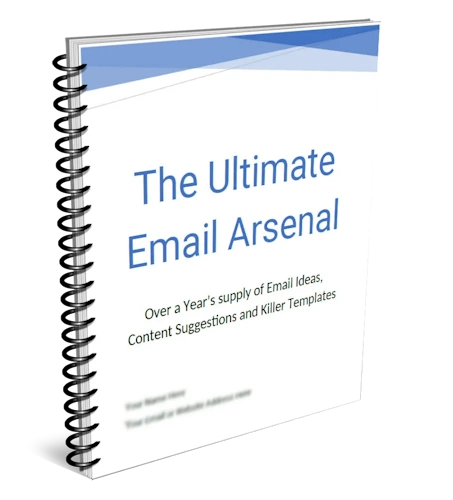
The Ulitmate Email Arsenal
„Banish Email Writer’s Block: Fuel Your Success With A Year’s Supply Of Email Subject Ideas & Conversion Driven Templates!“
- Over 52 Genius Email Subject Ideas & Content, one for every week of the year, paired seamlessly with over 52 high-converting email templates…
- Never be Stuck for Ideas Again: 40+ page guide, packed with over 8000 words of actionable insights, strategies, and insider tips to save you time…
- Get Ahead of Your Competitors: Unleash consistent engagement and keep your audience hooked, week after week…


